A successful project is one that is completed on time, within budget, and meets established quality benchmarks. This calls for effective and streamlined management of tasks and events right from inception through completion. MS Project facilitates efficient assembly and tracking of projects, and enables project managers to plan schedules keeping in mind the sequence, duration and relationships of tasks involved. It offers robust project management tools with the perfect blend of usability and flexibility, and is therefore one of the most widely used project management software used worldwide.
The application creates critical path schedules, and critical chain and event chain methodology third-party add-ons also are available. Schedules can be resource levelled, and chains are visualized in a Gantt chart.
Our course supports Microsoft Project best practice procedures, giving you a thorough understanding of the Microsoft Project management software and tools. Having completed the course, you will be able to effectively assess, plan, monitor and see projects through to successful completion. Your organisation will reap benefits from increased efficiency in delivering projects on time and budget, with more effective resourcing.
Part 1:
- Project Management Concepts
- Introduction to MS Project
- Formulating a Task List
- Activity 1
- Allocating, Documenting and Setting up Resources
- Formatting and Printing Your Plan Using Gantt Charts
- Activity 2
- Tracking Project Progress
- Detailing Tasks, Resources and Assignments
- Detailing Project Plans
Part 2:
- Printing and Sharing Project Details
- Activity 3
- Tracking Time and Progress on Tasks and Assignments
- Reporting Project Status
- Rescheduling and Getting Your Project Back on Track
- Formatting Gantt Chart, Network Diagram and Calendar views
- Activity 3
- Measuring Performances against indicators
- Customizing Project and Creating a Resource Pool
From the course:
- Create and define project goals with Microsoft Office Project
- Work with estimates and within budget requirements
- Create custom formats of Microsoft Project views
- Analyse and control resource utilization
- Track progress of projects
- Work efficiently with deadlines, dependencies, constraints, and task completion calendars
- Analyse and determine behaviour using task types and scheduling formulae
- Construct project reports with efficient analyses of project, resource, and task data
- Manage multiple projects simultaneously
List of professional who should go for Microsoft Project training are listed below:
- Project Managers
- Team Leaders
- Team members
- Engineers
- Managers
- Business Analysts, as well as anyone who needs to create, track, update, publish and distribute tasks for a given project.




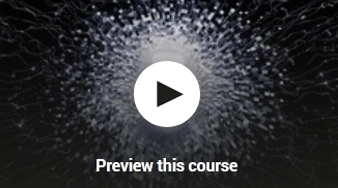


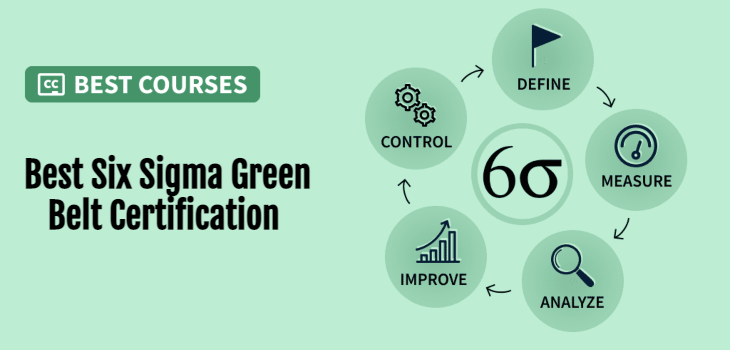








.jpg)

.webp)



















